Installation
The most easy way to get started with Kaboom is to use the CLI tool, which will generate a Kaboom project for you:
$ npm init kaboom -- mygame
$ cd mygame
$ npm run dev
This will create your game in the mygame directory, and start a development server for you to preview your game. If you edit src/main.js and refresh the page, you will see your changes.
To see all options, run:
$ npm init kaboom -- --help
Using a CDN
Getting the package from a CDN provider is the quickest and easiest way to start using Kaboom.
<script type="module">
// import kaboom.js
import kaboom from "https://unpkg.com/kaboom@3000.0.1/dist/kaboom.mjs";
// initialize kaboom context
kaboom();
// add a piece of text at position (120, 80)
add([
text("hello"),
pos(120, 80),
]);
</script>
You can paste this directly in a .html file and open with the browser. This will give you the standard fullscreen Kaboom canvas. Feel free to put more HTML in there.
The Kaboom package is deployed to npm, so it's availbale on various CDN providers, like unpkg, skypack, jsdelivr, etc.
You can also just include it with a <script> tag.
<script src="https://unpkg.com/kaboom@3000.0.1/dist/kaboom.js"></script>
<script>
kaboom();
</script>
Setup your own Node.js environment
With Node.js and npm it's easier have some other packages and use version control, also it's easier to get typescript autocomplete support, but it requires a bit more setup. (This is the way of create-kaboom)
$ npm install kaboom
You'll need to use a bundler to use Kaboom with NPM. There's a lot of options like:
esbuild,webpack,parcel,vitejs,
This is a short example of how to use Kaboom with "esbuild".
Once you have esbuild installed, and you have this in a .js or .ts file:
import kaboom from "kaboom";
kaboom();
add([
text("hello"),
pos(120, 80),
]);
just run
$ esbuild game.js --bundle > build.js
and it'll find the Kaboom package and include it in the built build.js, include build.js in your HTML and you're good to go. Feel free to automate this process.
Loading Assets
You might have encountered errors when trying to loadSprite() from local file system, that is because browser won't allow loading local files with JavaScript. To get around that you'll need to use a static file that serves the files through HTTP. There're a lot of programs that helps you to do that.
$ python3 -m http.serverif you have python3 installed$ python -m SimpleHTTPServerif you have python2 installed$ serveif you have serve installed$ caddy file-serverif you have caddy installed$ static-hereif you have static-here installed
Let's say you have a folder structure like this:
.
├── sprites
│ ├── froggy.png
│ └── cloud.png
├── sounds
│ └── horse.mp3
└── index.html
and you have the static file server running on port 8000, just go to http://localhost:8000/index.html, and you should be able to load stuff from relative paths like
loadSprite("froggy", "sprites/froggy.png");
loadSound("horse", "sounds/horse.mp3");
To learn more check out this MDN doc.
Using Replit
Replit has templates that gets rid of manual setup. Fork from either of these 2 templates:
Official Template
This is a complete package including
- In-editor tutorial
- NPM / typescript support
- Autocomplete
- Assets Library
- Replit DB & Auth integration
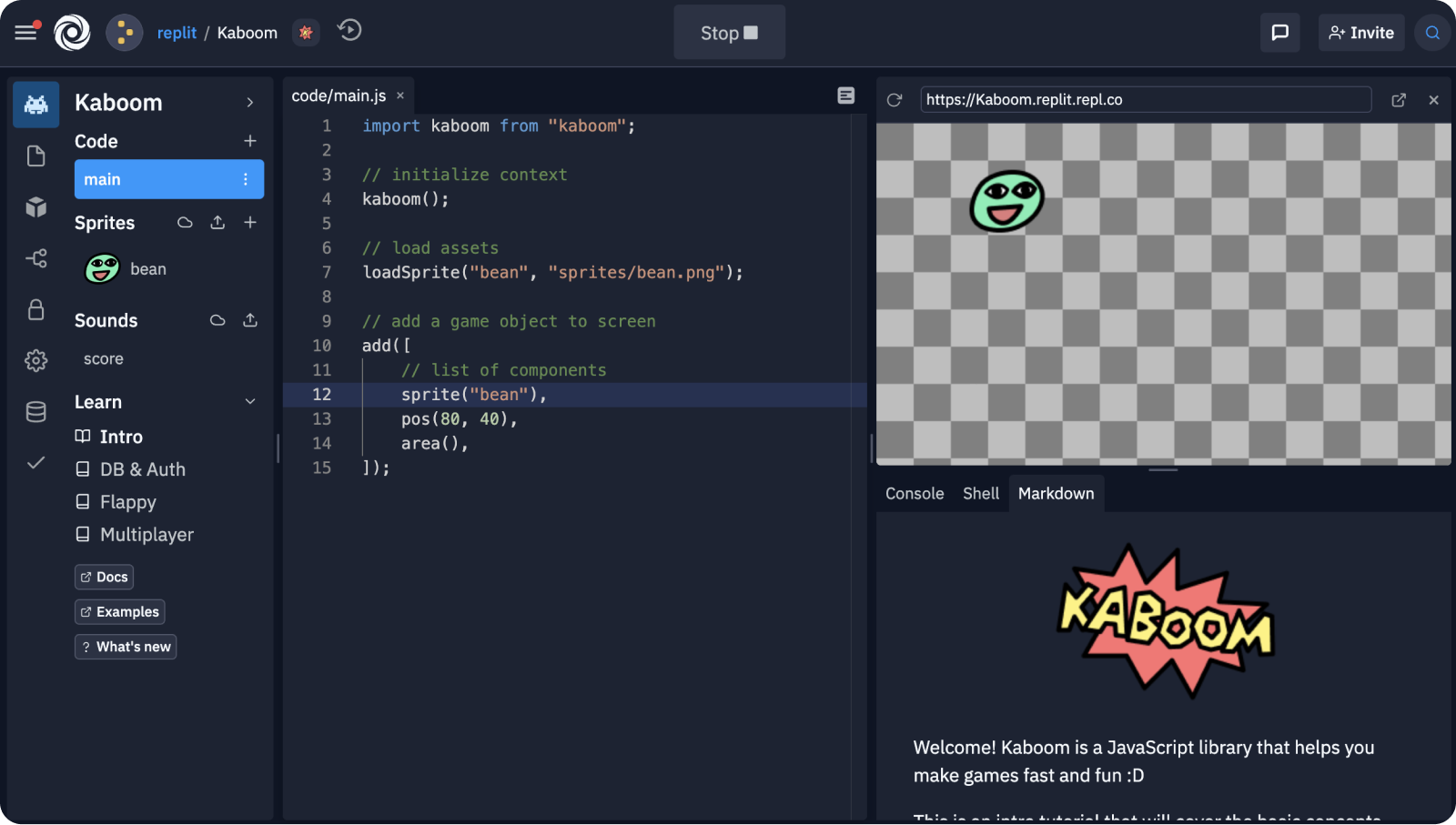
Lighter Template
A lighter version that only contains the barebone HTML and JS file.
Cool! Now you should be all ready to start using Kaboom. Try this intro tutorial if you don't know how to start.
