
kaboom2000
tga, 10/20/2021
Kaboom has just released the first stable version, but v1.0.0 is lame, let's go straight to v2000.0.0. Before we go into the feature highlights, bean is holding a concert to celebrate kaboom2000! Join here.
New Components
Bunch of new components to further help with composition. To name a few:
opacity()to set opacityhealth()to manage health related logicmove()to manage projectile-like behaviorcleanup()to auto destroy obj when it leaves screenoutline()to draw outline around whatever the shape istimer()to attach timers to a game objfixed()to make a game obj unaffected by camerastay()to make a game obj stay after scene switchlifespan()to destroy game obj after certain amount of timez()to define draw order for objs on the same layer
Graphics
Lots of new graphics features and performance improvements.
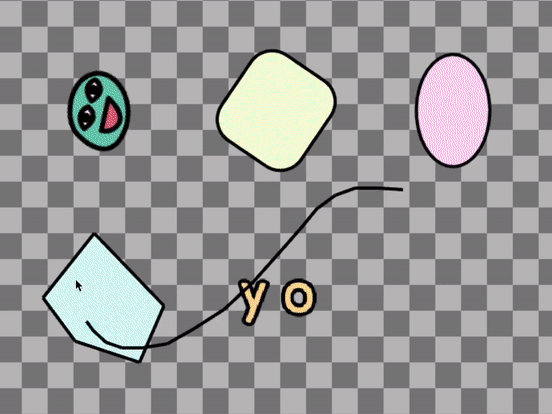
Added new drawing functions like
drawSprite()drawText()drawRect()drawLine()drawLines()drawCircle()drawEllipse()drawTriangle()drawPolygon()drawUVQuad()
and transformation-related functions like
pushTransform()popTransform()pushTranslate()pushScale()pushRotate()
These are not tied to any component system (in fact components like sprite(), rect() and circle() are just thin wrappers around these), and should be called in a per-frame basis. For example
// the callback in render() gets run every frame
render(() => {
drawSprite({
sprite: "froggy",
pos: vec2(120, 160),
});
drawCircle({
sprite: "froggy",
pos: mousePos(),
});
});
For more check out this demo
Color and Rotation Units
Normalized RGBA and radians confuse some beginners. Kaboom changed to use 0-255 RGB colors and degrees
add([
rect(60, 40),
pos(120, 120),
color(0, 128, 255),
opacity(0.7),
rotate(30),
]);
Continuous Collision Detection
Previously if you have an object moving really fast it might clip through solid objects, that's because in a game objects move by changing its position every frame, but that's not the case anymore. Now the collision resolution step is inside the move() method, provided by the pos() component.
const player = add([
sprite("froggy")
pos(20, 40),
area(),
solid(),
]);
add([
sprite("rock"),
pos(120, 40),
area(),
solid(),
]);
// player will stop at the rock
player.action(() => {
player.move(100000000, 0);
});
Previous you'd use resolve() or pushOutAll() to push objects out of other solid objects, but it's not required anymore.
Note that the physics system in Kaboom is not optimized yet (coming soon tho), you might found the game going slow if there's a lot of solid objects. A common trick is to turn off solid if it's far a way from the player.
// only do collision checking when a block is close to player
action("block", (b) => {
b.solid = b.pos.dist(player.pos) <= 64;
});
New Fonts
Now Kaboom comes packaged with 4 built-in fonts:
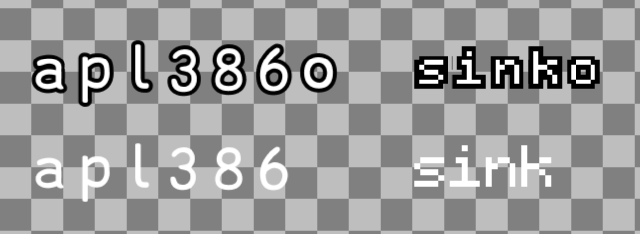
("o" means outlined version)
(note that "sink" and "sinko" are by default really small and not scaled, be sure to specify the size or scale on demand)
They're variants of font
- APL386 (by Polyducks)
- Kitchen Sink (by abrudz)
Use them with
add([
text("ohhi", { font: "sinko", }),
pos(24),
])
or specify a default font to use (also works with custom font)
kaboom({
font: "sinko",
});
Sprite Atlas
Let's say you found a sprite pack that contains bunch of awesome sprites that you want to use for your game.

In previous versions, you can kinda do it with loadSprite() once and use quad option on sprite() comp to define the section, but now you can do it with loadSpriteAtlas().
loadSpriteAtlas("sprites/dungeon.png", {
"hero": {
"x": 128,
"y": 196,
"width": 144,
"height": 28,
"sliceX": 9,
"anims": {
"idle": {
"from": 0,
"to": 3,
"speed": 3,
"loop": true
},
"run": {
"from": 4,
"to": 7,
"speed": 10,
"loop": true
},
"hit": 8
}
},
"floor": {
"x": 16,
"y": 64,
"width": 48,
"height": 48,
"sliceX": 3,
"sliceY": 3
},
});
const player = add([
sprite("hero", { anim: "idle" }),
]);

Check out this demo for more. Also this example to use with an automatic sprite packer (using a sprite packer to package all sprites into a spritesheet can improve performance).
Scenes are Optional
In v0.5 it's required to wrap all game code in a scene() block to run anything.
kaboom();
loadSprite("froggy", "froggy.png");
scene("main", () => {
const player = add([
pos(120, 120),
sprite("froggy"),
area(),
body(),
]);
});
start("main");
Now it's not required anymore
kaboom();
loadSprite("froggy", "froggy.png");
const player = add([
pos(120, 120),
sprite("froggy"),
area(),
body(),
]);
But do note that assets are still loaded asynchronously. If you want to deal with any asset related information like sprite size, wrap them in a ready() or use scene().
ready(() => {
debug.log(player.width);
});
Custom Shaders
Yes it's possible to load your own custom shaders now. Here's an inverted bean for yall:

loadShader("invert", null, `
vec4 frag(vec3 pos, vec2 uv, vec4 color, sampler2D tex) {
// get the default color, which is just vertex color * sampled texture color
vec4 c = def_frag();
return vec4(1.0 - c.r, 1.0 - c.g, 1.0 - c.b, c.a);
}
`);
add([
sprite("bean"),
pos(80, 40),
shader("invert")
]);
Framebuffer / render target support and fullscreen post processing is coming!
Burp
Finally it comes to the real features.
burp();
to burp.
or enter burp mode by
kaboom({
burp: true,
});
which will enable press 'b' to burp.
New Website
Oh yeah and this website got updated a few times.
Try typing the cheatcode
showmedacolors()in the console.
That's it
with the feature highlights. For the complete list of changes, checkout CHANGELOG.md.
Going stable doesn't mean slowing down. In fact I recently transitioned from part time designer to full time Kaboom (it's a blessing because working on Kaboom is pretty fun, shoutout to Replit who made this happen!), which allows Kaboom to grow at an even faster pace (hopefully now with more robustness and performance instead of breaking changes). Some features that're planned to follow up:
- non-rectangular
area() - spatial hashing / general physics system performance
- render targets / post processing
Happy burping! Kaboom loves you.